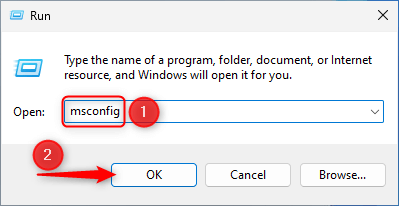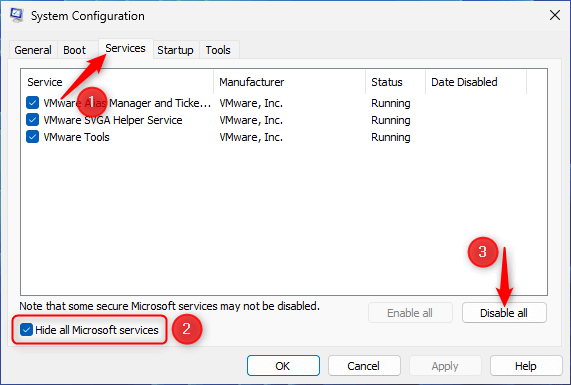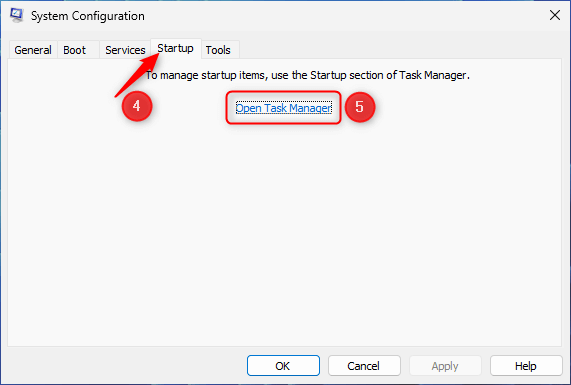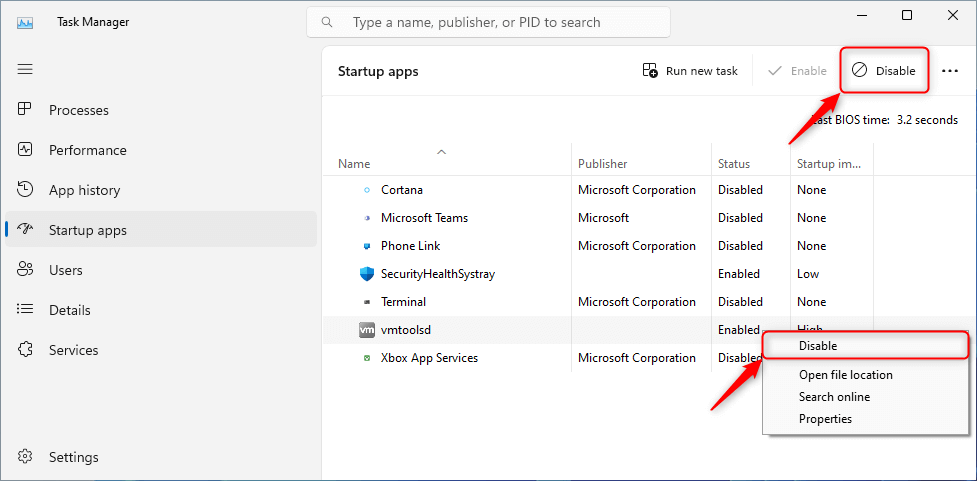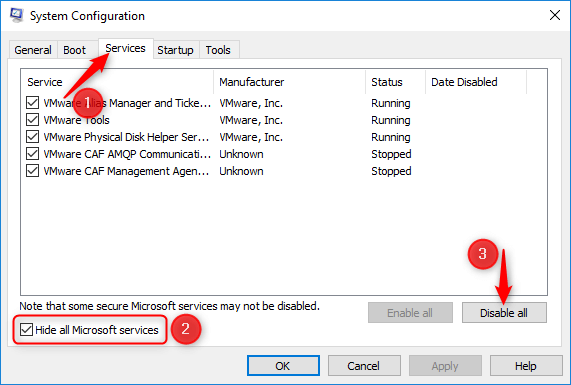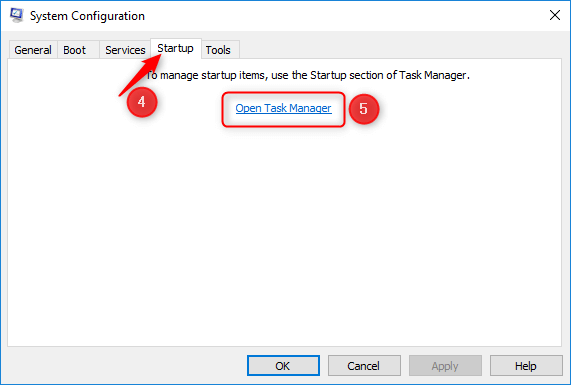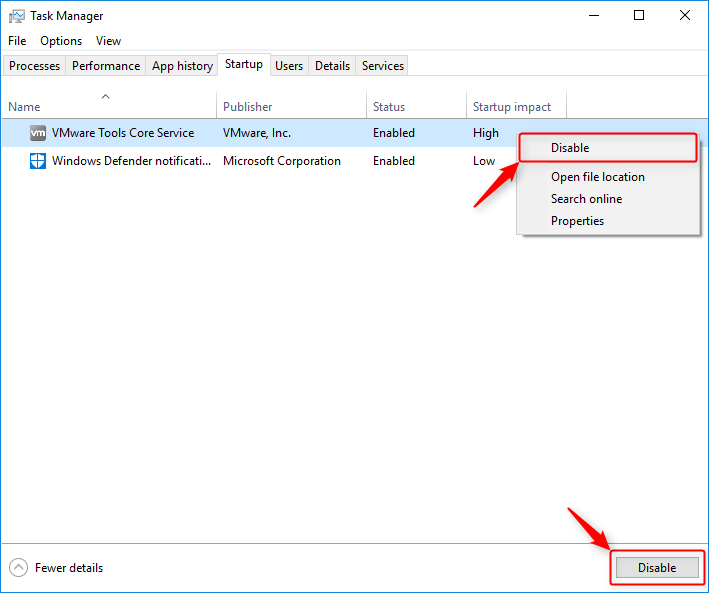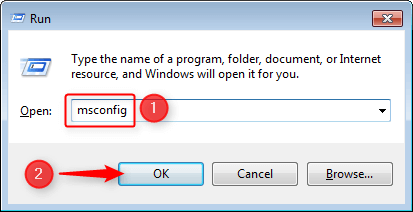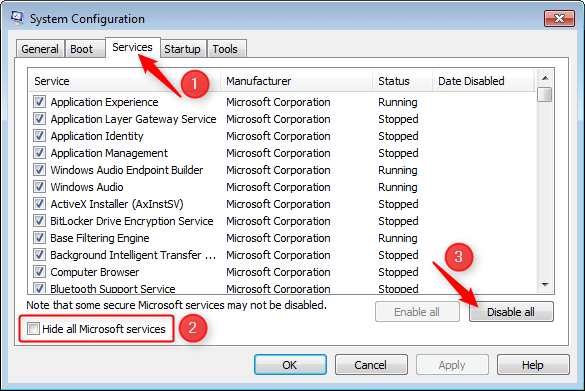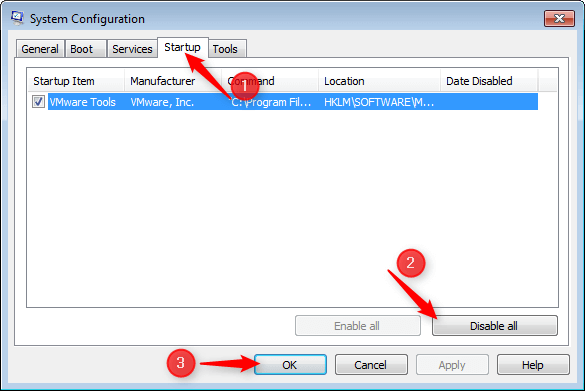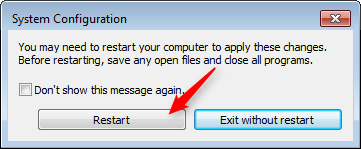- Check for file/folder permissions
- Boot into Safe Mode
- Copying & Pasting
- Enable System Restore
- Take a screenshot
- Repair Windows with SFC or DISM
- Using System Restore (Normal Mode)
- Using System Restore (Recovery Mode)
- Perform a Clean Boot
- Show Hidden Files and Folders
- Install/remove “Take ownership”
- Create a Desktop Shortcut
- Unblock a file blocked by SmartScreen
- Allow software installation from any source on Windows 10/11
PERFORM A CLEAN BOOT
- Use the combination Win+R on your keyboard (press and hold the “Windows” key, then press the “R” key) to open the Run dialog window.
- In the Run dialog window type msconfig, and press Enter (or click OK).

- This will open the system configuration utility. Go to the Services tab, check the option Hide all Microsoft services, and click Disable all. Then go to the Startup tab, and click Open Task Manager.


- There are two ways to disable an entry. One is to select it, and click Disable; the other is to right click it, and select Disable. Use whichever method is more convenient to you. You will need to repeat this for every entry in the list.

- After you are done, reboot your computer.
To Know
To revert the changes, repeat the steps above, but this time re-enable all disabled entries in the system configuration utility and in Task Manager, then reboot again.
- Use the combination Win+R on your keyboard (press and hold the “Windows” key, then press the “R” key) to open the Run dialog window.
- In the Run dialog window type msconfig, and press Enter (or click OK).
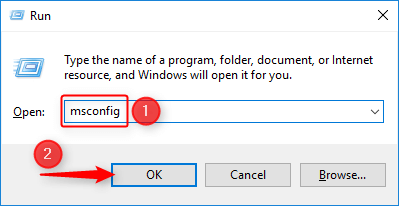
- This will open the system configuration utility. Go to the Services tab, check the option Hide all Microsoft services, and click Disable all. Then go to the Startup tab, and click Open Task Manager.


- There are two ways to disable an entry. One is to select it, and click Disable; the other is to right click it, and select Disable. Use whichever method is more convenient to you. You will need to repeat this for every entry in the list.

- After you are done, reboot your computer.
To Know
To revert the changes, repeat the steps above, but this time re-enable all disabled entries in the system configuration utility and in Task Manager, then reboot again.
- Use the combination Win+R on your keyboard (press and hold the “Windows” key, then press the “R” key) to open the Run dialog window.
- In the Run dialog window type msconfig, and press Enter (or click OK).

- This will open the system configuraiton utility go to the Services tab, check the option Hide all Microsoft services, and click Disable all.

- Then go to the Startup tab, click Disable all, and finally click OK.

- You will be asked to restart your computer. Click Restart.

To Know
To revert the changes, repeat the steps above, but this time re-enable all disabled entries in the system configuration utility and in Task Manager, then reboot again.