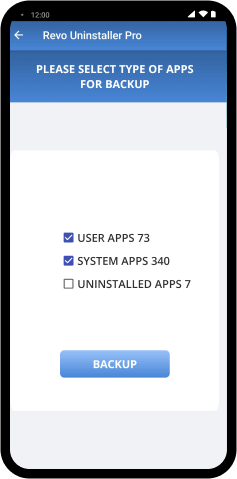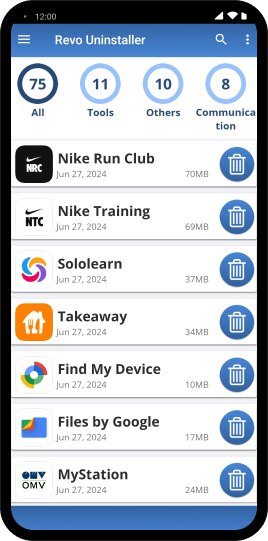
Revo Uninstaller Mobile
Easily remove unwanted apps, including those that are tough to uninstall, and clean up leftover files in just a few taps.
System requirements: Android 6.0 (Marshmallow) and up
Remove apps that are no longer needed and at the same time delete all leftovers, junk, and hidden files at the click of a button. Make sure to give the app "ALL FILES ACCESS" permission so Revo Uninstaller can perform a deep scan and locate leftover files from uninstalled programs.
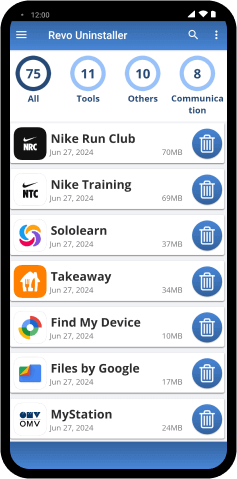

After uninstalling an app, Revo Uninstaller launches a leftover scan that scans through your device for remaining files and folders connected to the uninstalled app, which you do not need and only slow down your device. Optimize storage space and device speed.
You can see your top 10 apps - The Biggest, Newest, Oldest, and by Brands. Learn more about your applications, did you know that the app you rarely use is one of the biggest on your device?
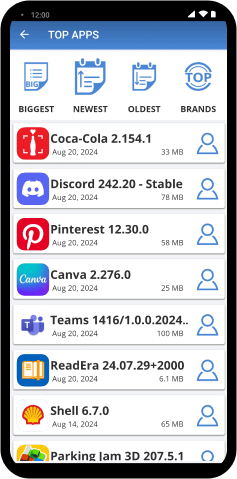
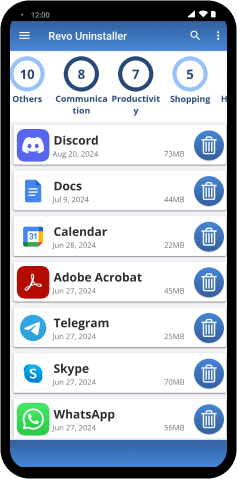
Revo Uninstaller Mobile organizes your apps by using more than 60 predefined app categories (Tool, Communication, Social, etc.)
You can create backup files for all your apps or types of apps like user apps, system apps, or for uninstalled apps.