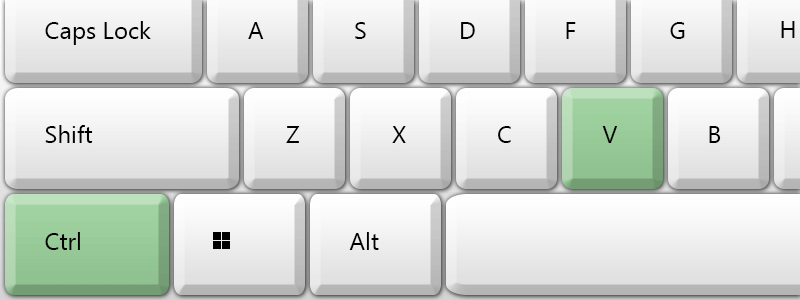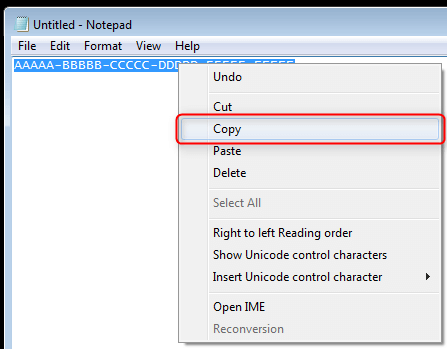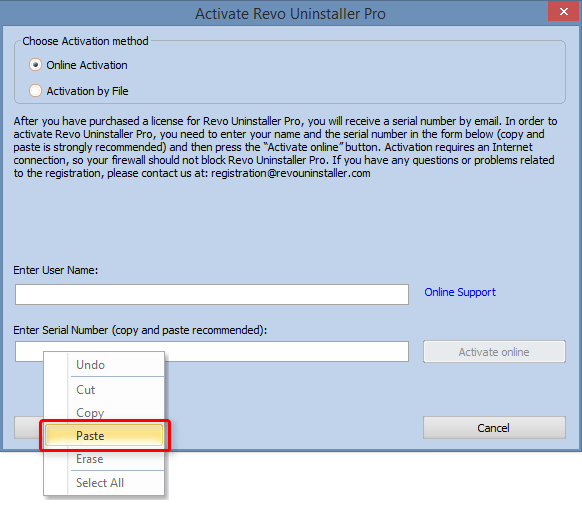- Check for file/folder permissions
- Boot into Safe Mode
- Copying & Pasting
- Enable System Restore
- Take a screenshot
- Repair Windows with SFC or DISM
- Using System Restore (Normal Mode)
- Using System Restore (Recovery Mode)
- Perform a Clean Boot
- Show Hidden Files and Folders
- Install/remove “Take ownership”
- Create a Desktop Shortcut
- Unblock a file blocked by SmartScreen
- Allow software installation from any source on Windows 10/11
COPY AND PASTE IN WINDOWS
WHAT IS COPYING AND PASTING?
Copying and pasting in Windows is the process of quickly transferring data from one program (or window) to another. This can be an image, video, audio, text, or whole files and folders.
If the data is text, audio or visual, the process of copying creates a duplicate of it in memory, then pasting enters/inserts the data into the destination window or program.
If the data is files and/or folders, the process of copying marks the files/folders, then pasting re-creates them in the new location.
HOW TO COPY AND PASTE TEXT?
To Know
There are two ways to perform a copy/paste action. One is via the keyboard, the other is via the context menu (right click) in Windows.
HOW TO COPY AND PASTE USING THE KEYBOARD
First select the text. You can do this by pressing and holding the left mouse button, then drag the mouse cursor over the text you wish to select. Then press and hold the Ctrl key, and then press the C key.
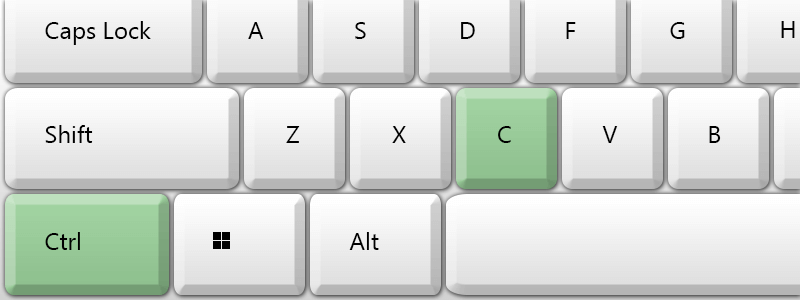
To paste the copied text place the blinking cursor where you want the text to be inserted, then press and hold the Ctrl key, and then press the V key.

HOW TO COPY AND PASTE USING THE CONTEXT MENU
First select the text, then right click it, and select Copy.

To paste the copied text place the blinking cursor where you want the text to be inserted, then right click again, and select Paste.