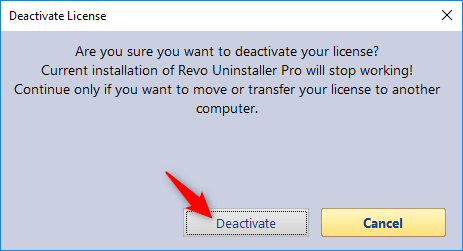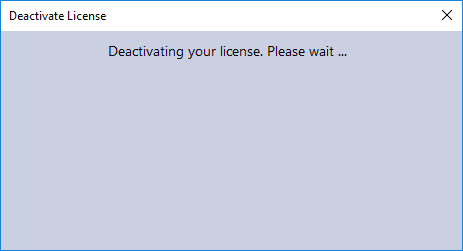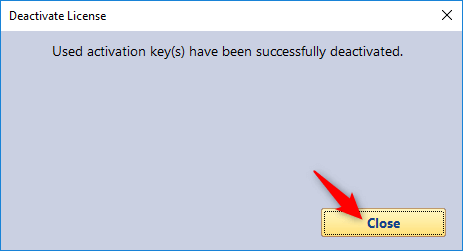- Extract and activate Revo Uninstaller Pro Portable
- Install Revo Uninstaller Free
- Install Revo Uninstaller Pro
- Activate Revo Uninstaller Pro
- Uninstall Revo Uninstaller Free
- Uninstall Revo Uninstaller Pro
- Change User Name in Revo Uninstaller Pro
- Pin Revo Uninstaller to Taskbar
- Deactivate Revo Uninstaller Pro
- Update license subscription
- Delete the Revo Uninstaller Pro’s license file
- Activate Revo Uninstaller Pro by file
- Add Revo Uninstaller to the K7 Security products
HOW TO DEACTIVATE REVO UNINSTALLER PRO
If you plan to upgrade your computer, or you want to transfer your license to an entirely new computer, you would need to first deactivate your license.
Here is how…
- Start Revo Uninstaller Pro.
Click the Menu button in the top right corner of the window, and select Deactivate License.
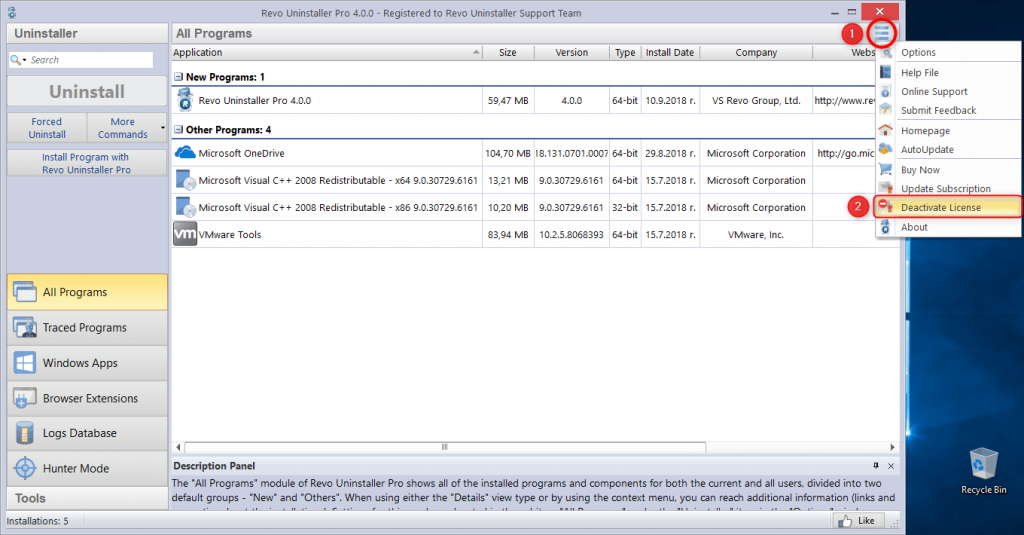
Revo Uninstaller Pro will prompt you for confirmation. If you are indeed certain you wish to deactivate your license, click Deactivate.

Revo Uninstaller Pro will contact our server in order to verify and deactivate your license.

Once the deactivation is completed, Revo Uninstaller Pro will inform you. Simply click Close.