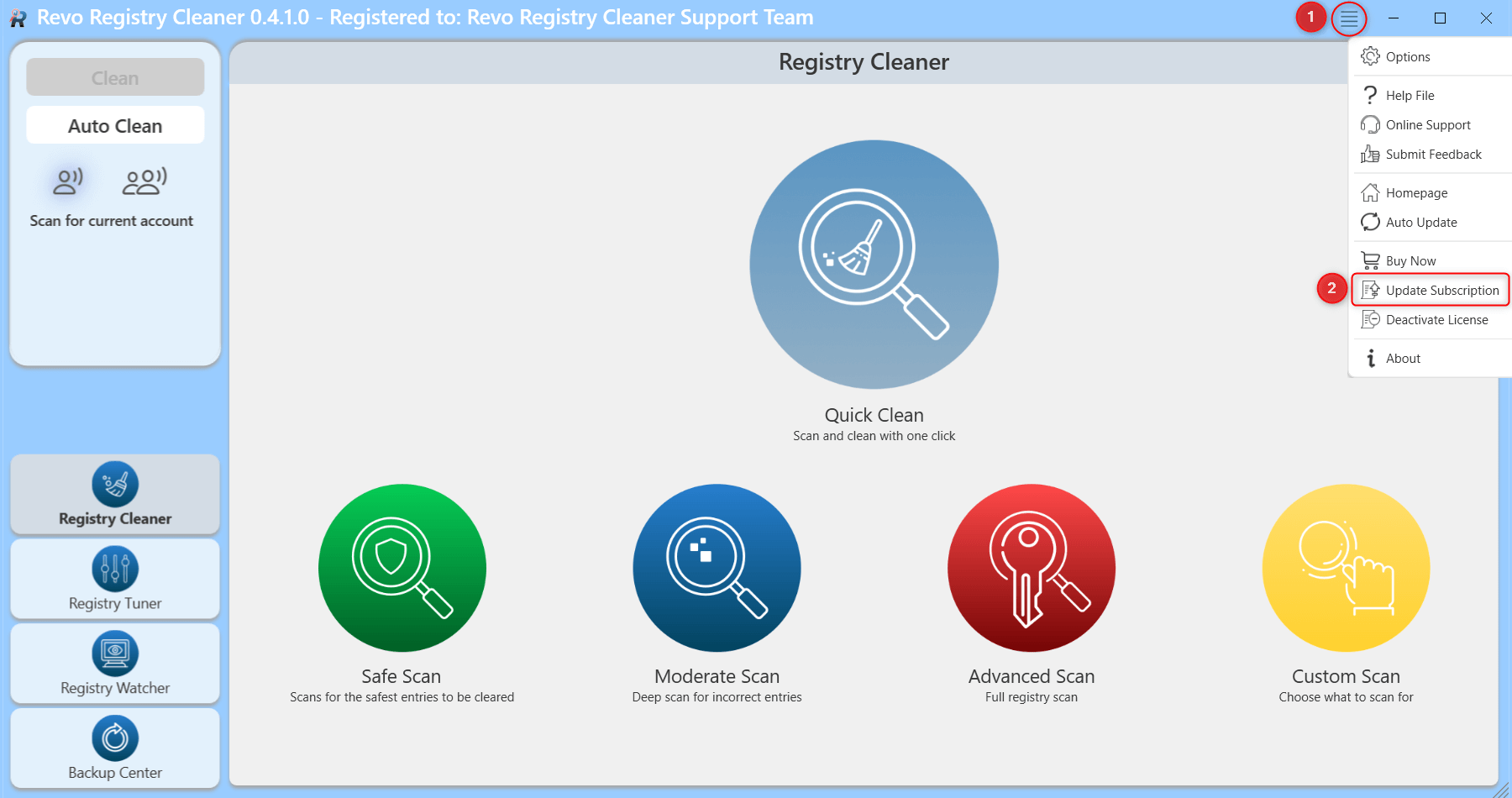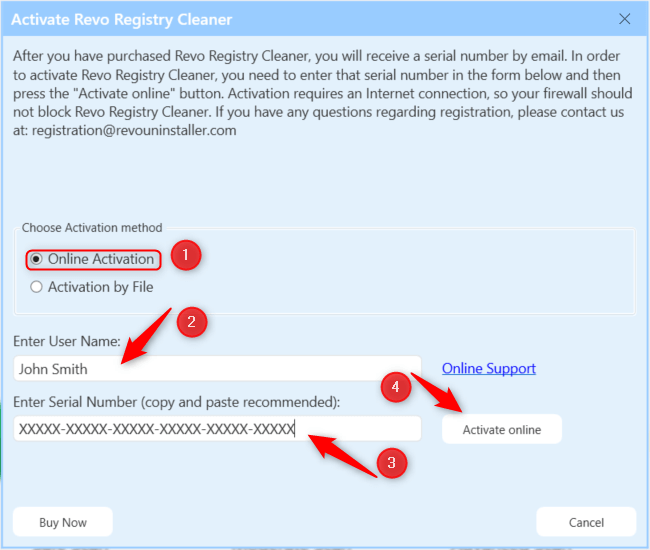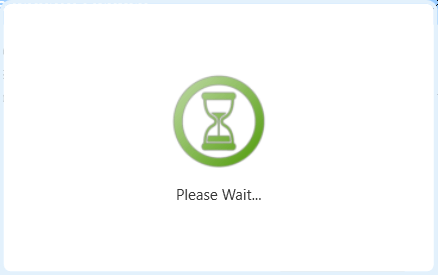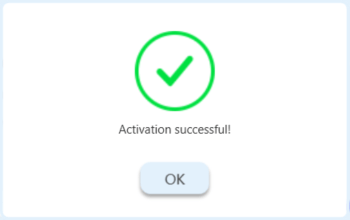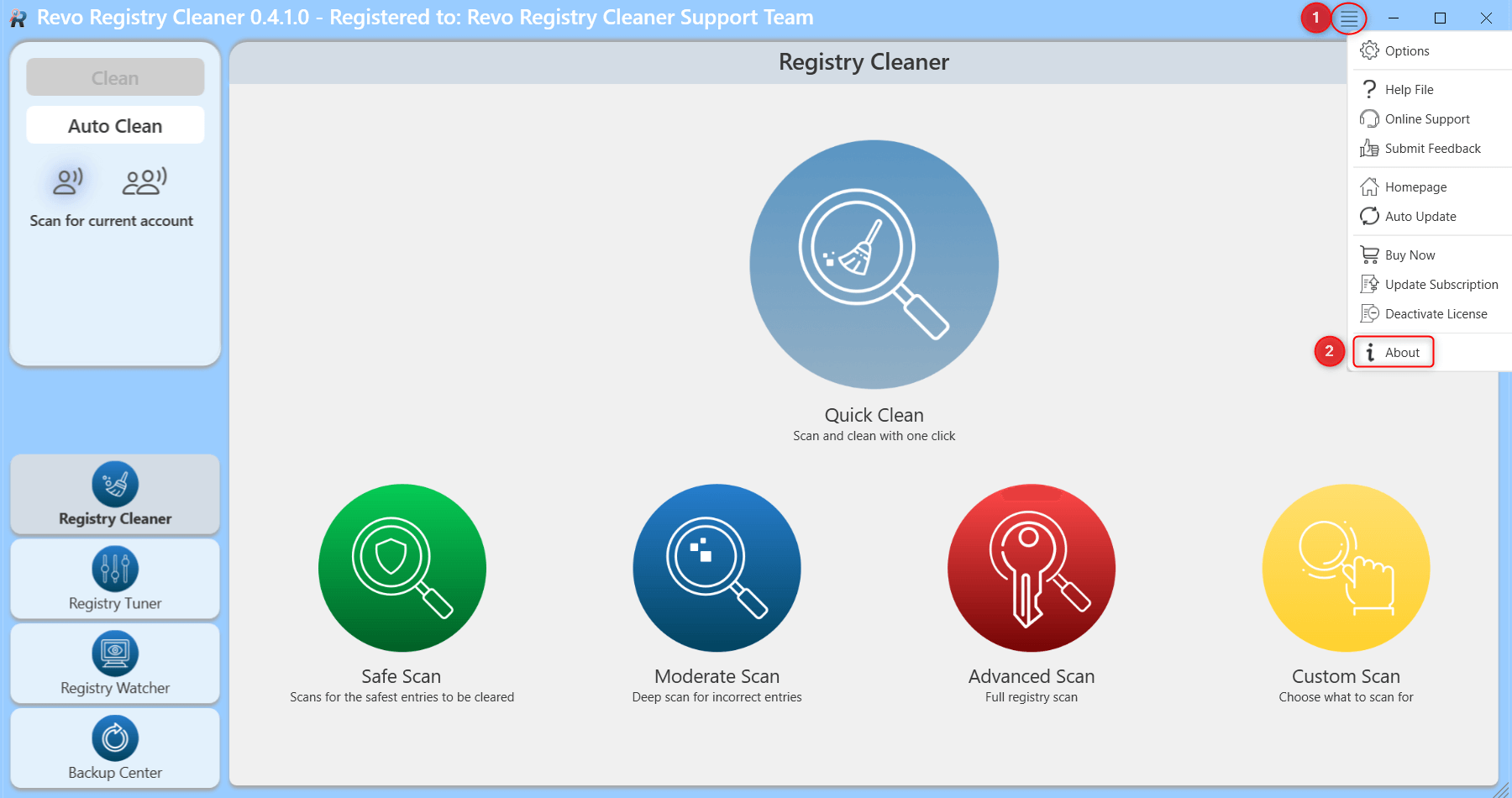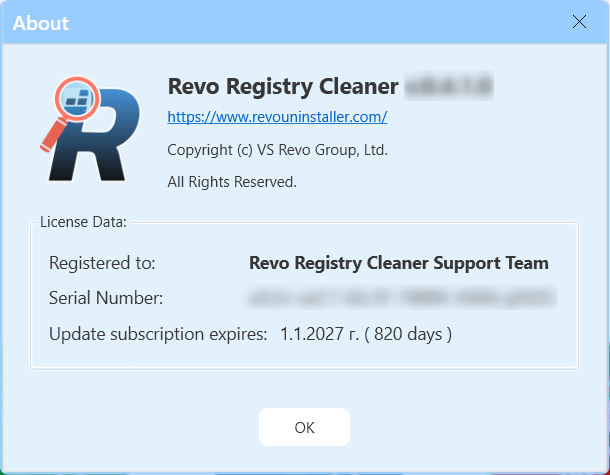- Extract and activate Revo Registry Cleaner Pro Portable
- Install Revo Registry Cleaner Free
- Install Revo Registry Cleaner Pro
- Activate Revo Registry Cleaner Pro
- Uninstall Revo Registry Cleaner
- Change Username in Revo Registry Cleaner Pro
- Deactivate Revo Registry Cleaner
- Update license subscription in Revo Registry Cleaner
- Delete the Revo Registry Cleaner Pro's license file
- Activate Revo Registry Cleaner by file
HOW TO UPDATE LICENSE SUBSCRIPTION IN REVO REGISTRY CLEANER PRO
If you have an installed copy of Revo Registry Cleaner Pro that is already activated, but its license has expired or is near its expiration date, you can update/extend your subscription with a newly purchased license.
Start Revo Registry Cleaner Pro.
Click the Menu button (in the upper right corner), and select Update Subscription.

In the registration window make sure the Online Activation option is selected.
In the first field you should see your current user name already entered.
In the second field you need to enter your new serial number.
ImportantThe serial number needs to be entered exactly as you have received it. It is case-sensitive, has to contain all hyphens, and must not be neither preceded, nor succeeded by empty spaces.
If you enter an incorrect number of characters and/or there are empty spaces before or after the serial number, the “Activate online” button will be grayed out.To KnowWhen activating Revo Registry Cleaner Pro you will need to use your own serial number. The serial number used in this tutorial is used only as an example, and cannot be used to actually activate the product.
After both fields are filled out, click Activate online. Revo Registry Cleaner Pro will contact its activation server.

If the activation is successful, you should see this message. Simply click Finish.

Restart Revo Registry Cleaner Pro.
You can verify if your subscription has been properly updated from the About page: click the Menu button (in the upper right corner), and select About.

You should see your newly entered serial number, along with the expiration date and total remaining days of your subscription.