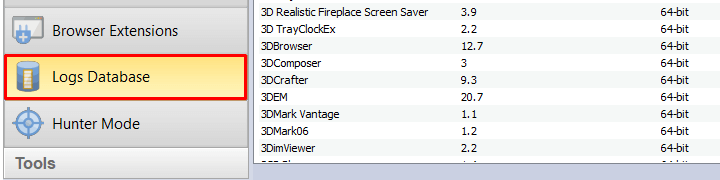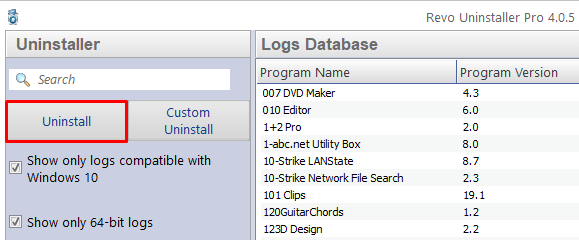Hvorfor og Når skal du bruke loggen?
- - hvis du har problemer med å avinstallere EaseUS Partition Master
- - hvis du vil ha en bedre og grundigere avinstallering av EaseUS Partition Master
- - hvis du er usikker på hvordan du skal avinstallere EaseUS Partition Master
- - hvis du har avinstallert EaseUS Partition Master, men har problemer med å installere en nye versjon
- - hvis du har avinstallert EaseUS Partition Master, men det er fortsatt rester etter programmet
- 1
- 2
Start Revo Uninstaller Pro og åpne modulen "Logg Database"

- 3
I søkefeltet skriver du inn "EaseUS Partition Master" og du vil se alle loggene av "EaseUS Partition Master" i vår database som er kompatible med din Windows Versjon.
- 4
Velg den loggen som passer etter versjon fra listen og trykk på "Avinstaller" knappen fra verktøyfeltet

- 5
Du vil se noen vinduer som popper opp og viser nedlastingen og importen av den loggen til Revo Uninstaller Pro og deretter hoved Avinstallerings dialogen som viser fremgangen i avinstalleringen av EaseUS Partition Master.
Vi kan hjelpe deg hver gang når..
- Du ikke finner programmene i appene & funksjonslisten
- Programmets innebygde avinstalleringsprogram fungerer ikke
- Du har mye rester som bremser datamaskinens ytelse
- Du ønsker å avinstallere flere samtidig
- Mange flere ting
Tilgjengelige logger
EaseUS Partition Master 10 on Windows 7 64-bit
EaseUS Partition Master 10 on Windows 7 32-bit
EaseUS Partition Master 10 on Windows XP 32-bit
EaseUS Partition Master 10 on Windows 8.1 64-bit
EaseUS Partition Master 12.0 on Windows 7 64-bit
EaseUS Partition Master 12.0 on Windows 7 32-bit
EaseUS Partition Master 12.0 on Windows XP 32-bit
EaseUS Partition Master 12.0 on Windows 8.1 64-bit
EaseUS Partition Master 12.0 on Windows 10 64-bit
EaseUS Partition Master 12.0 on Windows 10 32-bit
EaseUS Partition Master 2.1 on Windows 7 64-bit
EaseUS Partition Master 2.1 on Windows 7 32-bit
EaseUS Partition Master 2.1 on Windows 8.1 64-bit
EaseUS Partition Master 2.1 on Windows 8.1 32-bit
EaseUS Partition Master 2.1 on Windows 10 64-bit
EaseUS Partition Master 2.1 on Windows 10 32-bit
Relaterte program
Ingen relaterte produkter