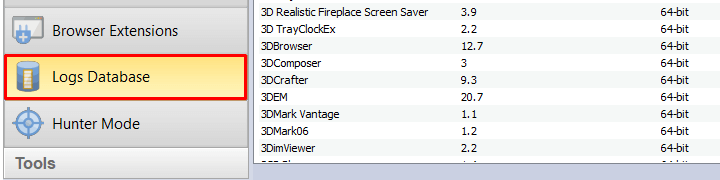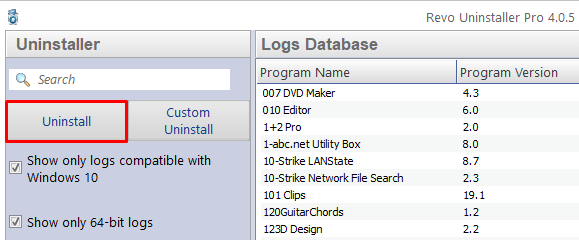Varför och när ska du använda den loggen?
- - om du har problem med att avinstallera Mozilla Thunderbird
- - om du vill ha en bättre och grundlig avinstallation av Mozilla Thunderbird
- - om du inte är säker på hur du avinstallerar Mozilla Thunderbird
- - om du har avinstallerat Mozilla Thunderbird, men har problem med att installera en nyare version
- - om du har avinstallerat Mozilla Thunderbird, men det finns fortfarande kvar rester av programmet
- 1
- 2
Starta Revo Uninstaller Pro och öppna modulen "Loggdatabas"

- 3
I Sök-fältet skriver du "Mozilla Thunderbird" och du ser alla loggar för "Mozilla Thunderbird" i databasen som är kompatibla med din Windows-version.
- 4
Välj lämplig logg efter version i listan och tryck på knappen "Avinstallera" i verktygsfältet

- 5
Du kommer att se några fönster som poppar upp, som visar nedladdning och import av loggen till din Revo Uninstaller Pro och sedan den huvudsakliga avinstallationsdialogen som visar hur avinstallationen av Mozilla Thunderbird fortskrider.
Vi kan alltid hjälpa er när…
- Ni inte kan hitta rätt program i listan med app:ar
- Programmets inbyggda avinstallerare fungerar inte
- Du har en hel del tilläggsfiler som gör din dator långsam
- Vill du avinstallera batchvis
- Mycket mer än detta
Tillgängliga loggar
Mozilla Thunderbird 31 on Windows 7 64-bit
Mozilla Thunderbird 31 on Windows 7 32-bit
Mozilla Thunderbird 31 on Windows XP 32-bit
Mozilla Thunderbird 31 on Windows 8.1 64-bit
Thunderbird 102.7 on Windows 11 64-bit
Thunderbird 102.7 on Windows 10 64-bit
Thunderbird 102.7 on Windows 10 32-bit
Thunderbird 102.7 on Windows 8.1 64-bit
Thunderbird 102.7 on Windows 8.1 32-bit
Thunderbird 102.7 on Windows 7 64-bit
Thunderbird 102.7 on Windows 7 32-bit
Relaterade program
Inga relaterade produkter